0 Comments
 These little pieces of equipment may seem small and insignificant, but we order a lot of them here at Lambda! These small tools convert SDI to HDMI so you can output video from professional SDI video equipment to consumer HDMI televisions, projectors and more! The multi rate 3G-SDI automatically switches between all SD and HD formats up to 1080p60. You also get 3G-SDI loop through, support for Level A and Level B equipment, and power over USB! This means you can have quality video with an affordable way to display it. If you have any questions about how they work or how this might benefit your system, just ask!  The above picture may just look like colored tape but it is one of our owner’s @ryandrby favorite tools of trade. We call it spike tape. Spike tape is thin strips of Gaffers tape in bright reflective colors. You might remember Gaffers tape from a previous article we did last year. It's commonly used on stages for taping down cables as it does not leave a residue and tears easily like light fabric. Spike tape is named differently because it is used to “spike” or mark a position or item and stand out rather than blend in like black gaffers tape. It’s especially useful for marking the edges of stairs in dark areas, mic stand positions on stage as well as labeling items like control surfaces and cables. It stands out, is easy to work with and easy to write on with a marker or sharpie. Pick yourself up some to throw in your kit of day to day tech resources. We love to pick up the multi packs on amazon that come with 4 bright colors from our friends at Tape Ninja! A few articles ago we talked about HDMI cables and the drawback of only being able to run them 25ft or so. We also talked about how you can use SDI to get HD video signal over a long distance. But that isn’t all we have to tell you! There is a third option for you to consider! This signal is a new comer on the video scene and is called HDBaseT. This signal was first created in 2010 and can be used for the transmission of ultra-high-definition video, audio, Ethernet, control, USB and even up to 100W of power! All of this is over a single cable! It’s the Mary Poppins of cables! HDBaseT uses Cat6a cable, but because of all the different functions it can be used for, it uses specialized connectors. These look identical to a standard RJ45 connector but be warned! Because HDBaseT carries power as well, if you plug it into a standard RJ45 jack you can severely damage that piece of equipment! If you are unsure, its always better to ask rather than risk your equipment.
HDBaseT can be run up to 328ft giving far more flexibility in running video signal. This cable is also extreamly convenient in instances when paired with a piece of HDBaseT equipped gear. The PTZ camera, for instance, would usually require up to 3-4 cables for signal, power, and control, but with an HDBaseT connection you only need one! Think about all the money that could be saved by only running one wire connection. Not to mention the amount of time running cable through walls and ceilings. If you have a hard to reach place or a tangle of cables attached to that old equipment, it could be worth your time and money looking for an HDBaseT piece of equipment as a replacement and running one cable instead.  We talked briefly about the IDEA screen from Da-lite last week. This is a fun piece to add to your AV system including conference rooms, classrooms and meeting spaces. This interactive screen can be used as a whiteboard with dry-erase markers as well as a projection surface. The special finish minimizes “hot spots” projection onto a regular board would cause. You can now easily project work sheets and use the markers to fill and mark the projection without creating multiple slides to show. It can be a creative, workable, changing surface to inspire the creativity your team needs in the moment! All IDEA screens are also magnetic allowing for expanded creativity. This is an easy, fun dynamic to change up your meeting space and provide the clear projection and versatility you need for any occasion. If you missed last week's article, check it out for a recent install where we used the IDEA screen. AAFCU Case StudyMeeting rooms in recent years have made a major transition in space needs. Gone are the days of a central computer at a podium or lectern in the corner or a large rack of automation equipment. The purpose is no longer for a single executive to speak to a room of employees. Meeting rooms today are dynamic environments with a number of people presenting in a live and cooperative environment.
This is where we began with AAFCU a local credit union in Colorado Springs, Colorado. Their IT staff came to us with the challenge of cleaning up an aging mess of wires and updating technology to turn an often-used board room space into an environment for creativity and corporate inspiration. The first goals set were to clean up the existing hardware that had been ad hoc over the years for conferencing. Next they wanted to update viewability around the conference table for better engagement of all employees. The staff at Lambda Audio Visual set out to understand the problems of the conference room and it's designated uses and put together a solution to make the room usable for a new generation of meetings. Continueing our series of articles on cableing, this week we are talking about Serial Digital Interface (SDI). SDI is a video signal used to send uncompressed, un-encrypted digital video signals. It can also include embedded audio. SDI signal was first standardized in 1989. Since then the standard SDI signal has upgraded to HD-SDI (1080i/720p), 3G SDI (1080p), 6G SDI (4k @30hz), and 12G SDI (4k @60hz). The longer distance you are trying to run the signal or the higher the quality signal you are trying to achieve, will require a higher specification of cable and BNC connector. Now, just upgrading the cabling in your system will not necessarily give you a higher SDI signal! An important thing to keep in mind is that to be able to produce a signal such as 12G SDI video, every single component in that system must support that as well! So, you may have the right camera and cable, but if your video switcher can only receive HD-SDI, that will be the highest quality you will be able to use.
We recommend, especially when building a new system or revamping an old system, to make sure the core components, like a switcher or a video router, is at the final desired SDI signal level. Then you can begin to upgrade the components going in and out of the system as your budget allows. If you aren't sure about your system's SDI ability, don't hesitate to ask! That's what we're here for!
In the video world over the past 20 years there have been many, many different types of cables and connections used to pass signal from one medium to another. From composite video to VGA and DVI, and now to SDI and HDMI. But while we have heard of these cables, you may wonder what are they? And what do they do? Today we’re going to talk about HDMI and SDI. In future articles we will talk more about passing video signal over Cat6a cable using HDBaseT. If you are wondering what that even means, just keep a lookout for the upcoming article to learn all about it. ;) Let's start with HDMI cables! HDMI stands for High Definition Multimedia Interface and is the most frequently used HD signal for transferring both high definition video and audio over a single cable. Really, it's pretty amazing! HDMI is typically used for connecting devices such as TV’s, wireless presentation devices like an AppleTV or huddle space integrator like Klik Boks, and is generally considered a consumer level video cable. It's easy to find HDMI or mini HDMI in an average home today on computers, tv's projectors, etc. One of the big advantages with HDMI at the homeowner level is simply that it is a single cable solution for combining both video and audio. It has replaced many of the analogue solutions which required separate video and audio cables creating a tangle of confusing wires in spaces that were supposed to be easy and uncomplicated for the average person to use. One of the big disadvantages to HDMI cable is that you can only run most HDMI cables up to 25’. Though this isn't generally a problem for the consumer, it can create difficulties in other areas. Our other popular Video Cable option is SDI. SDI stand for Serial Digital Interface. What does that mean? SDI is a standard video signal used by professional, broadcast grade cameras. SDI cable has the ability to transmit HD video signal over a much farther distance than HDMI. SDI also has the ability to pass audio as well. SDI cables are made up of two components, 75ohm coaxial cable and BNC connectors. Now, not all SDI cables are the same. Different cables can carry different quality signals over specified distances. Just because one cable fits or is long enough, doesn’t mean it will work at all, or even that it will work properly! The higher the quality of the video signal you are sending, may require you to either go a shorter distance with your cable or you may need to use a higher grade cable. In a later article we are going to discuss SDI video signal, the different quality, and some of the solutions that SDI offers. Video cabling can be more complex than audio cabling and it's important to have your expensive and sometimes sensitive equipment connected properly. If it's not, it can cause you all kinds of problems and glitches or produce a poor quality video. Cable is cheap in comparison to video equipment, so take the time to see if your problem can be fixed with an easy cable switch before giving up on your gear. We hope you are learning more about cables! If you have specific questions you'd like to see answered, email or find us on social media!
Here’s something new for you to check out! The Superlux IS-103 is a complete wired intercom system that provides clean, clear communication for video, film, broadcasts, house of worship and schools! This Superlux is a great low cost solution for auditorium and church staff communication between positions. It uses simple XLR mic cable and can support up to ten belt packs so you can keep everyone in the loop! Comfortable, lightweight and easy to use, this could make communication seamless for everyone involved in your project. We love finding and providing affordable options for our clients for all your needs. If you are looking for something in particular, don’t hesitate to ask!
|
AuthorsAll of the Lambda Staff contribute to the Blog. If you have any questions about the info we provide, please don't hesitate to ask! ResourcesCheck out our resources page for FREE checklists and tools we mention in articles! We are here to help you improve and maintain your Audio Visual Systems!
Categories
All
|
Lambda Audio Visual Inc.Lambda Audio Visual Inc
15954 Jackson Creek Pkwy Ste. B332 Monument CO, 80132 Phone: (719) 629-7905 Email: info@lambdaav.io |
|

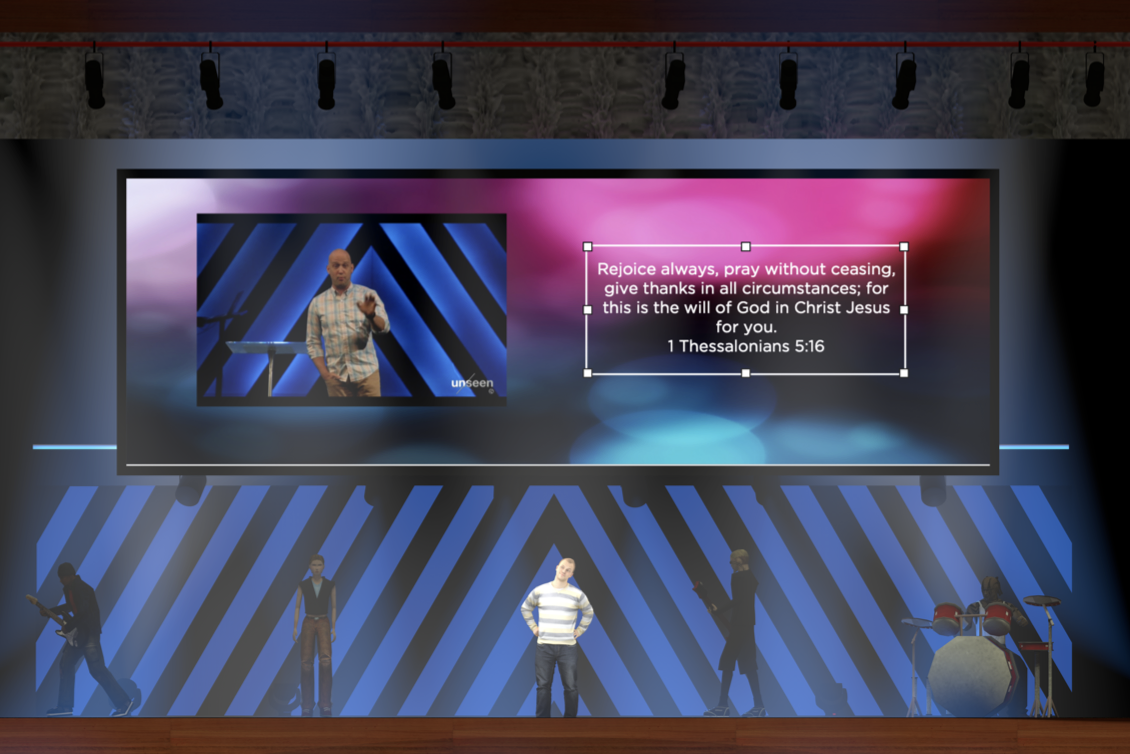


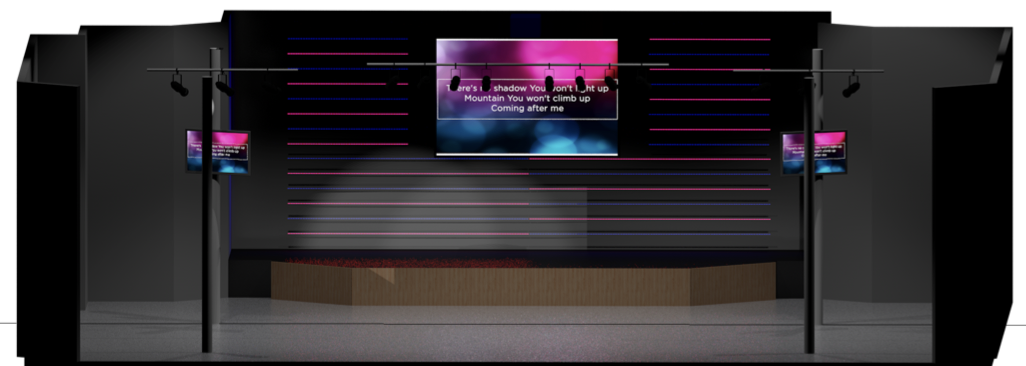

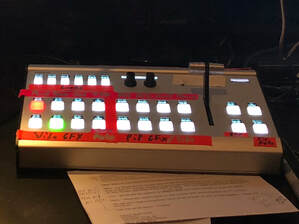




 RSS Feed
RSS Feed

