Running from the Constellation we have 2 eight lane fibers, one going to the Broadcast room and one to the video studio. With fiber, there is no need to worry about any issues with the length of your run, as you might have to think about with SDI and HDMI. Fiber is also able to support 4k 60/12G making it a great option for making sure your system is future proof. These lines are run through Blackmagic fiber converters to convert the signal to SDI, giving four inputs and four outputs to and from the switcher in both the broadcast room and studio. One of the greatest features of the Constellation is that all the outputs on the switcher are fully routable Auxs’. That means that outputs from the switcher to the broadcast room and the studio can be used to send multi-view, program, graphics inputs, camera control, or any other content that needs to be fed to the switcher. MSC already had 4 BMD Broadcast cameras so with 4 inputs in the studio all of them can be utilized at the same time if the situation calls for it. With the studio, we also built out an entirely separate audio system that also had some integration into the sanctuary. In an effort to make onboarding and training new volunteers simple, MSC had already made the decision that they were going to have all of their audio systems, other than the main auditorium, be by Allen & Heath. In the broadcast suite, we put an A&H SQ5 and paired it with an A&H AR2412 digital stage box in the video studio. This gives them very flexible I/O and even the ability to do a full band in the studio space if necessary. Also, in the studio are 4 Shure BLX mics, both lavalier, and handheld. For the last piece, for monitoring in the broadcast suite, we put a pair of Presonus E44 studio monitors at the audio desk and a pair of Presonus Eris E3.5 for the video desk. Between the first install at MSC and the studio build, MSC has a lot more room and capability to create more professional video content for their growing online needs! Not only does their new set up help them successfully produce content now, but offers further options for them to continue to expand in the future.
0 Comments
Your comment will be posted after it is approved.
Leave a Reply. |
AuthorsAll of the Lambda Staff contribute to the Blog. If you have any questions about the info we provide, please don't hesitate to ask! ResourcesCheck out our resources page for FREE checklists and tools we mention in articles! We are here to help you improve and maintain your Audio Visual Systems!
Categories
All
|
Lambda Audio Visual Inc.Lambda Audio Visual Inc
15954 Jackson Creek Pkwy Ste. B332 Monument CO, 80132 Phone: (719) 629-7905 Email: [email protected] |
|

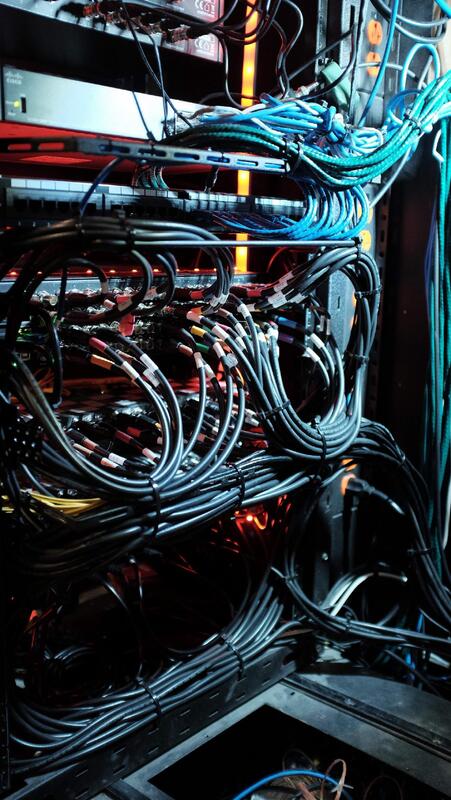



 RSS Feed
RSS Feed

