Or at least a lot of Useful Information...This is a topic I have wanted to dive into since we began our newsletters. There are so many different models and features it can seem daunting to try and pick the right one for you. How do I know? I know because it is the single most asked question we get at Lambda AV. This is no simple question for me to answer either. I’d like to at least try and boil this topic down to a couple of ideas that can help just about any tech get a better feel for where to get started on this journey. Talking about projection really means we are talking about light. It always helps me to visualize an example so throughout this article I would like you to either grab a flashlight to play with on a nearby wall or if you are able think about one in your head. So here is the really nerdy stuff. A projector in its simplest form is a source of white light. That white light then uses one of a few different technologies to get to the screen. LCD projectors separate the light using special filtered mirrors and then pass it through liquid crystal films that basically color the light in specific areas then combine it back to pass through a lens. A DLP projector uses a spinning color wheel in front of the white light precisely timed with a grid of tiny mirrors reflecting the right colors at the right time to the lens. Each technology has its own advantages but both technologies take focused colored light and send it out to a surface where we can then see the image. So, we have colored light hitting a wall that should be pretty simple right….this is where the flashlight comes in. I'm imagining right now you are reading this in a fairly well lit room, take your flashlight and shine it on a light colored wall, now go to a dark room and shine it again on a light colored wall. Notice the difference? The flashlight is much more effective in the dark. The same is true for projection. If a projectors light is not more powerful than the light around it you won’t see it. This brings us to our first decision point of projector brightness. Projector brightness is measured in lumens. The higher the lumens the brighter the projector. High lumen projectors are important in bright spaces such as spaces with windows or lots of lighting but lumens are also important when it comes to the size of screen you are using. If you take your flashlight and pull it farther away from a wall to make the spot it is shinning bigger you will notice it is more dim than if you have the flashlight close and shinning only in a small space. This is because the lumens from a given projector stay the same no matter the size of screen. A larger screen takes a much higher lumen count than a smaller screen to achieve the same level of brightness. The next piece to think about is a term we use a lot in video called dynamic range. Dynamic range is the distance between the darkest thing and the lightest thing that can be shown. A common complaint with projection especially when a projector is not bright enough is that the projected image does not look the same as on a TV or computer screen. This is because projection screens in most cases are white. They are white because white reflects light better than black which absorbs light. A tv or computer screen turned off though is black. Since black for a projected image is simply the absence of projected light the blackest thing on a projection screen is actually white. This means in order to create the same dynamic range we need to get the projected image bright enough that there is a large enough difference between the white of the projection screen and the light from the projector. A very bright projector will give a large dynamic range between “black” and white and make for a strong sharp image. A projector that is too dim will create an image that has very little dynamic range, a fuzzy image that can be hard to see and read. Fuzzy images are not always a function of brightness but can also be a function of resolution. Resolution relates to the number of pixels shown on the screen. Since projectors are a digital technology they use points of light or pixels in a grid. A high resolution projector has many more pixels or grid points than a low resolution projector. You may notice sometimes downloading images from the internet that are low resolution and blowing them up that the images get blocky and blurry. This same thing happens when you take a low resolution projector and show it on a large screen. Imagine taking the image on your computer screen and stretching it out, the pixels you are barely able to see may become as big as your thumb or even hand. Low resolution projectors work ok on small screens in meeting rooms and board rooms but on a 16 foot wide screen in an auditorium or church it may be very hard to read small text. Projectors come in an array of resolutions from standard definition, to high definition and are beginning to appear in ultra high resolution. At this point we know all about light and how to make it work right…. almost. The last point of interest is projector lensing. Projectors use a lens to focus the colors of light inside and send it back out all as one. These lenses are not all the same. Each lens is designed to show a specific size of image at a specific distance. Most projectors have zoom lenses that provide adjustment just like a zoom lens on a camera. Cheaper or smaller projectors have a built in lens while more expensive projectors may be compatible with several lenses all with different zoom abilities. The zoom ability of each projector lens is marked as a ratio. This ratio is the width of the image based on the distance away from the screen. This is the part that is hard for me to figure so I use a calculator. For instance if you had a screen you wanted to project on that is 16 feet wide and you had a lens marked .5 ratio you would have to be 8 ft away, while another lens marked 1.0 ratio you would need to be 16ft away or 1 to 1. Most projector lenses will have a range say like .5 -1.0 meaning you can be anywhere with a 16ft screen between 8 and 16 feet away from the screen. This is what makes measuring important knowing the size of the screen you want to hit and the distance away from the screen you need to be. If you have a projector with a choice of lenses you can order the lens that suits your needs but when using a projector with a fixed built in lens you may have to choose a different model projector. If you aren’t a video nerd like me and you just want to know a ballpark of about what you need to look for a great tool is available on the web at projectorcentral.com/projectioncalculator-pro.cfm. This tool allows you to choose a projector, plug in your distance values, and then see if the projector will work within that distance and if it will be bright enough. This is a great idea for getting a ballpark of if you can make do with an amazon $600 projector or if you need something in the larger $8000 - $10000 dollar range. Projectors are also not usually maintenance free, most conventional style projectors require bulb changes just like a lamp, and filter changes to keep dust and dirt away from the air blown across the lamp to keep it cool. One of the newest and most popular innovations right now in projection is laser projection. While a standard projector begins to look dim after 2000 hours of use or 2 - 3 years a laser projector can last up to 20,000 hours. These projectors have no costly bulb replacements, and usually no filter replacements either. They have a higher initial cost but stay brighter much longer because of the long term reliability of lasers. Below you can see the before and after of a recent installation of laser projectors. The first image is an older 10,000 lumen projector, it had an older set of bulb 4 bulbs in fact with a replacement cost of almost $2000 a bulb change. The projector also had a worn color wheel producing dull colors. The second image shows a new laser projector from Sonnoc Projectors at only 7000 lumens. You can see how much brighter and crisper the image is even though the newer projector is rated at less lumens. Laser projectors have purer whites and colors which give them a higher perceived brightness most times. This projector cost less than a new conventional replacement and will go many years with no service expected saving time and money. If you have a project you are considering using projection on, or you are looking at replacing an older projector, or you just have more questions on projection ask on our Facebook page or drop us a line at
[email protected] and we would be happy to help!
0 Comments
Your comment will be posted after it is approved.
Leave a Reply. |
AuthorsAll of the Lambda Staff contribute to the Blog. If you have any questions about the info we provide, please don't hesitate to ask! ResourcesCheck out our resources page for FREE checklists and tools we mention in articles! We are here to help you improve and maintain your Audio Visual Systems!
Categories
All
|
Lambda Audio Visual Inc.Lambda Audio Visual Inc
15954 Jackson Creek Pkwy Ste. B332 Monument CO, 80132 Phone: (719) 629-7905 Email: [email protected] |
|

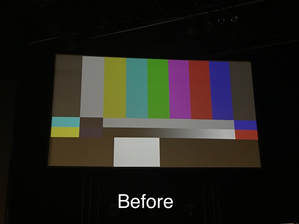
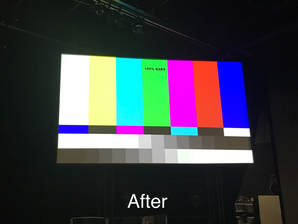
 RSS Feed
RSS Feed

