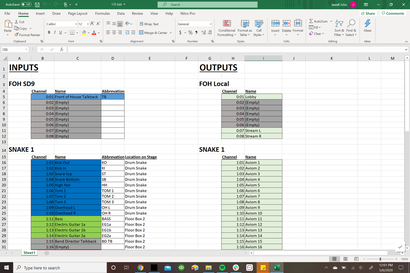 Input and Outputs list. What is an I/O list? Basically, it’s a list that shows where everything is PHYICALLY pulled into your system. Now, this is an important distinction. Where the physical cable is pulled in is very often different from the “Channel #” on the sound board. (Example: your kick drum could be in the #1 position on your sound board but is plugged into input 32) It’s important to note this difference and not confuse the two. It will help prevent cables being moved to the wrong spots! For a long time, Input/Output lists have been a staple of the touring world, but in the permanent install world there isn’t any reason for them, right? I mean, everything is always plugged in, so there’s no chance of getting things mixed up, right? Well, in today’s digital world, when it’s easy to digitally patch inputs, having a good I/O sheet can save you a lot of time, not to mention frustration, when something goes wrong, or when you want to redesign your stage and move instrumentation around. Maybe you feel like you’ve got everything figured out and you won’t lose track of where things are, so why have an I/O list? If you are a church, often you are going to have a volunteer running FOH, and while one may know the system well, that one may only be there once a month. In that time things may have moved around and, with digital patching now common, your system could be completely different. If something is not working, they are not going to know the correct place to start. So, it is important that if you were the one to re-cable the stage, there’s a place for you to share that information for the next person. A simple excel spreadsheet saved on the sound booth computer can be a great place to start. Or a sheet in a google drive that can be accessed by any of your techs. In fact, to help get you started we made up a quick template for you to download HERE!! Clear communication about your system and any changes that happen will help your team always produce great content! There will be less frustration and no time wasted. Try it out and let us know what you think.
0 Comments
Your comment will be posted after it is approved.
Leave a Reply. |
AuthorsAll of the Lambda Staff contribute to the Blog. If you have any questions about the info we provide, please don't hesitate to ask! ResourcesCheck out our resources page for FREE checklists and tools we mention in articles! We are here to help you improve and maintain your Audio Visual Systems!
Categories
All
|
Lambda Audio Visual Inc.Lambda Audio Visual Inc
15954 Jackson Creek Pkwy Ste. B332 Monument CO, 80132 Phone: (719) 629-7905 Email: [email protected] |
|

 RSS Feed
RSS Feed

