|
The last form of Keying we wanted to highlight is Linear or alpha keying. Linear or Alpha keying is the evolution of the Luminance key and Pattern keying (read HERE). Linear keying becomes a basis for where we can build almost all advanced keying. It typically requires special hardware and software but gets you great results. Linear keying is made from two separate signals. The first signal is called the Cut Signal. The Cut Signal is a luma-based signal of white, black, and grayscale that tells the switcher what is opaque (black) and where to put a GFX signal (white). The second signal is the Fill Signal or the actual GFX or colors. (Pictured above) The switcher uses the Cut Signal as the pattern shape, which allows the benefits of a luma key while eliminating the con of not being able to have things like a black outline. This is because the switcher is using one signal to say where things are opaque and another for what the actual content will be. The big question you are thinking at this point is: where do I get these two signals? The easiest way is through ProPresenter 7 and a Blackmagic Ultra Studio Mini HD. The Ultra Studio Mini HD has two SDI output connections. ProPresenter works with these to build a cut signal on the fly. It appears as a simple checkbox on the output under Alpha keys. Then, with two SDI cables to the switcher, you can select your key and fill signals in your key setup. This will allow keys of any shape and even full-motion keys. This is the setup we recommend for most live keying as it presents lots of flexibility and ease of use. Be sure to check out our social media this week for great video visuals on how Linear Keying works!
Looking to set this up on your stream? Give us a shoutout and we can help get your stream keys looking great. Keep an eye out for future articles as we talk over things like Upstream, Downstream keys, and other great switcher features!
0 Comments
Your comment will be posted after it is approved.
Leave a Reply. |
AuthorsAll of the Lambda Staff contribute to the Blog. If you have any questions about the info we provide, please don't hesitate to ask! ResourcesCheck out our resources page for FREE checklists and tools we mention in articles! We are here to help you improve and maintain your Audio Visual Systems!
Categories
All
|
Lambda Audio Visual Inc.Lambda Audio Visual Inc
15954 Jackson Creek Pkwy Ste. B332 Monument CO, 80132 Phone: (719) 629-7905 Email: [email protected] |
|


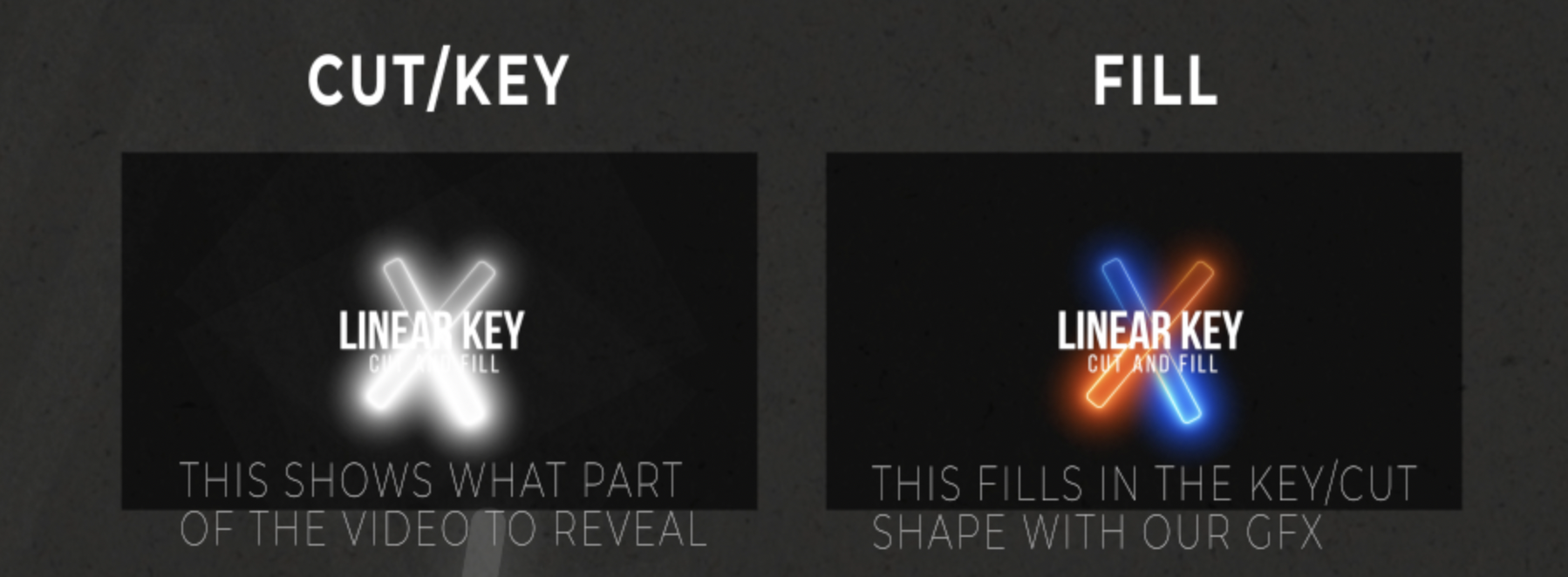
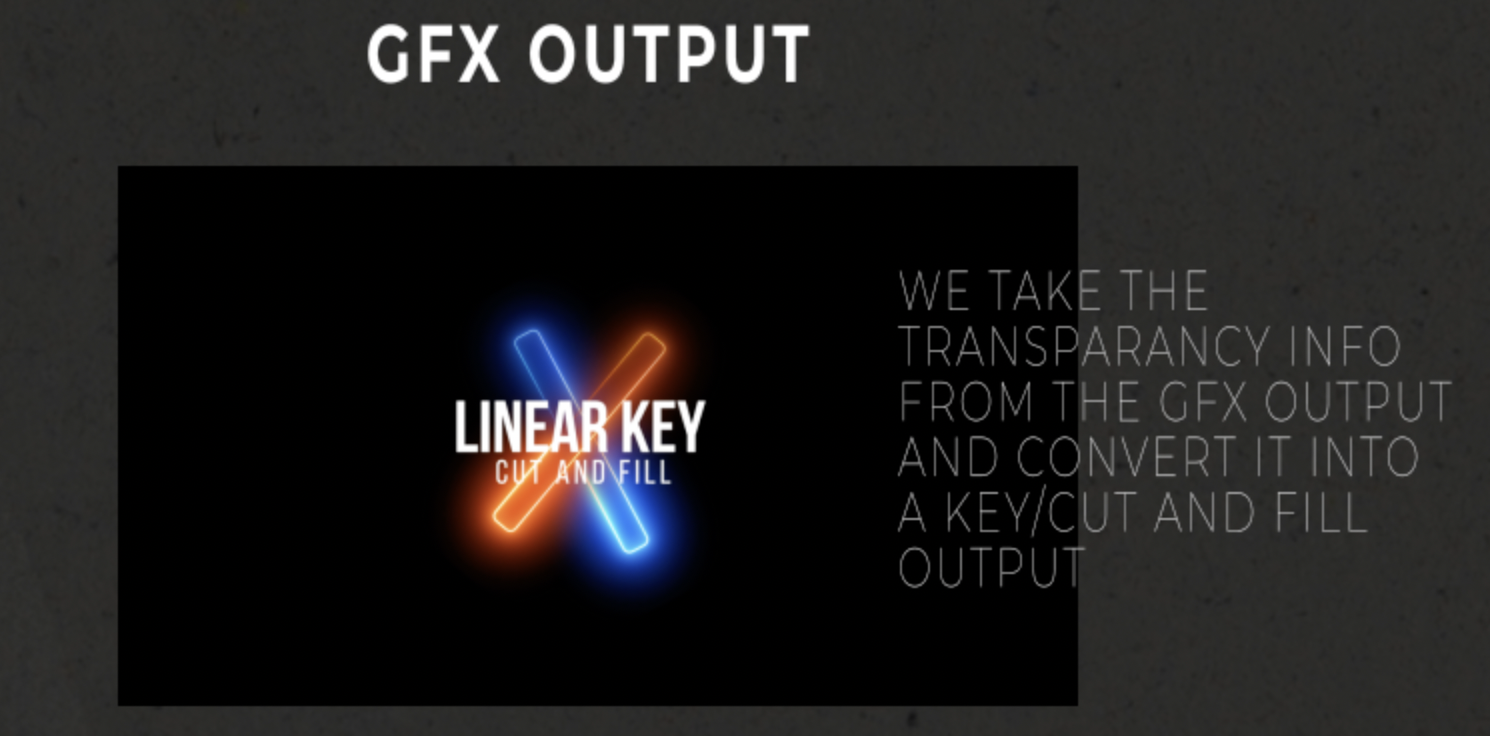
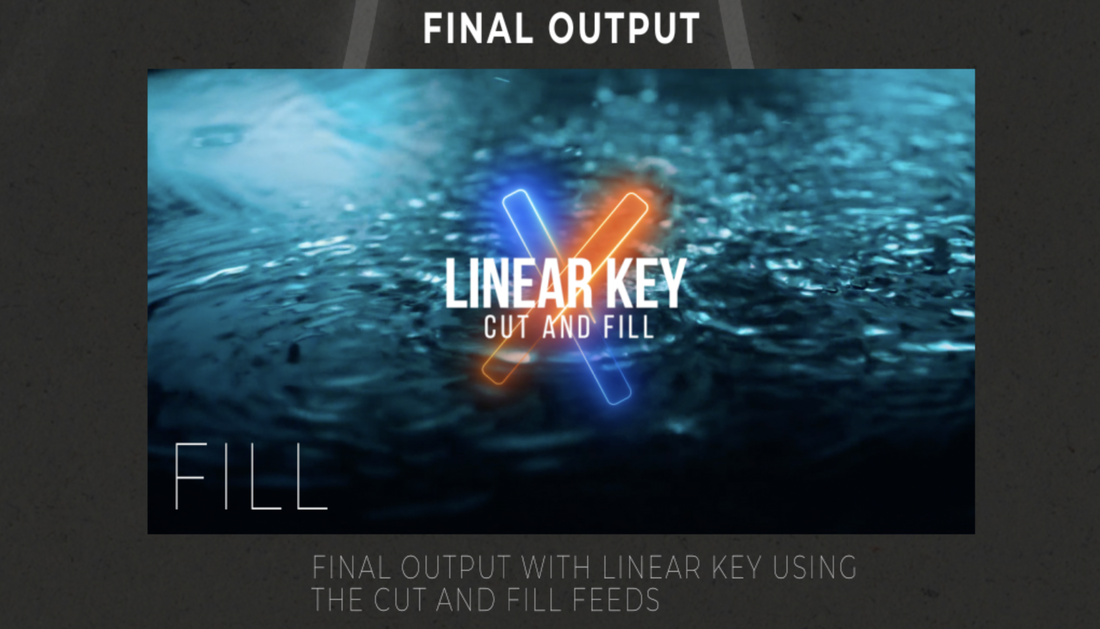
 RSS Feed
RSS Feed

