|
Hope Chapel In Kansas City recently upgraded their two main cameras to Blackmagic’s new Ursa Broadcast G2 and, along with that, upgraded their Tv Studio 4k switcher to a Blackmagic 8k Constellation and 2ME Panel. Why the upgrades when their equipment isn’t that old? And what do these upgrades mean for usability?
When it comes to cameras Blackmagic has continued to make leaps and bounds in its products, and the new Ursa Broadcast G2 is no exception. It is Blackmagic's most versatile camera. It has the same familiar frame but with a few key added features. What exactly is Dual Native ISO? Well, let's start by talking about ISO in general and stay with us while we get technical for a moment. ISO represents a camera sensor's sensitivity to light. A sensor is composed of photosites. The photosites generate an analog signal based on the light they get. This signal then runs into an Analog amplifier. This analog amplifier's gain determines a camera's base or native ISO. The signal then gets converted to digital by an analog-to-digital converter (ADC).
The cause for the increase in noise in filming is the same cause of noise when recording audio. You have a signal-to-noise ratio. And if your audio signal is low, say -30db, and you increase it to -10db, you raise the signal, but you also raise the noise floor. A close second behind the considerable addition of Dual Native ISO to the camera is the new USB-C port on the rear of the camera. This port not only lets you record directly to an SSD drive but also lets you use Blackmagics' new focus and zoom demands when using a full servo lens, such as the Fujinon LA16.
With the main campus receiving the new G2s, the smaller campuses then each received an older Ursa Broadcast camera with a similar setup from the main campus. In addition, one new campus got the old TV Studio 4k and another campus a Tv Studio HD. This was a great way to leverage good working equipment and elevate all campuses at the same time with good use of budget! We love figuring out upgrade strategies and helping to leverage both new and old equipment. Let us know if you have a situation like this, we can solve it for you!
0 Comments
Your comment will be posted after it is approved.
Leave a Reply. |
AuthorsAll of the Lambda Staff contribute to the Blog. If you have any questions about the info we provide, please don't hesitate to ask! ResourcesCheck out our resources page for FREE checklists and tools we mention in articles! We are here to help you improve and maintain your Audio Visual Systems!
Categories
All
|
Lambda Audio Visual Inc.Lambda Audio Visual Inc
15954 Jackson Creek Pkwy Ste. B332 Monument CO, 80132 Phone: (719) 629-7905 Email: [email protected] |
|


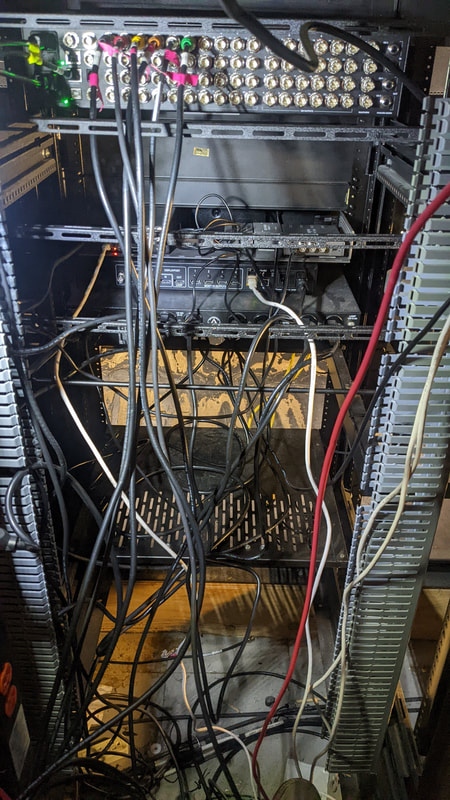





 RSS Feed
RSS Feed

