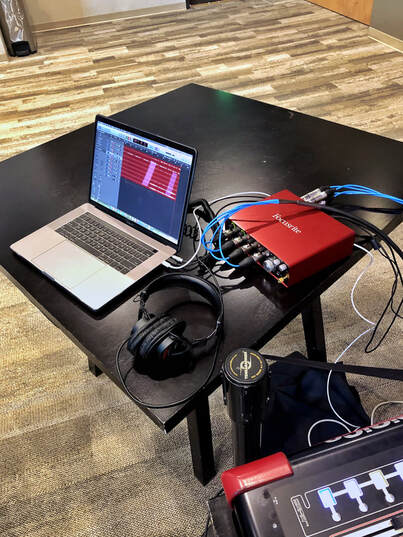 Multi-tracking is just what it sounds like. It’s when you take multiple tracks and record them separately. Most of the digital boards out right now have a multi-tracking feature built into them! You can either record directly to an SD card, a USB drive, or you can connect a computer to the sound board via USB cable and record directly into a DAW (Digital Audio Workstation) such as Pro Tools or Logic. You can decide if you want the channels to be direct out, or if you want to have them recorded post EQ and processing. Depending on your skill level with a DAW, the latter is often a great choice. Having the ability to record a service and then custom mix afterward (and can go back over and over it) can be a great way to get a great sound! Now, be careful because this is going to add a layer of complexity to your stream mix, gain structure is very important because you can’t go back and change it without re-recording the whole set! Multi-tracking can also be a great way to train new people on a sound board without needing to have a band present. You can record a service or program and then play it back through the same channels on the board and practice mixing. This can be a great time to really dial in the EQ and compression on your lead vocalist. Or maybe you have been wanting to try out some different effects or delays. This can be a great way to try these things out without needing your band or stage team to be there or take up practice time.
2 Comments
Your comment will be posted after it is approved.
Leave a Reply. |
AuthorsAll of the Lambda Staff contribute to the Blog. If you have any questions about the info we provide, please don't hesitate to ask! ResourcesCheck out our resources page for FREE checklists and tools we mention in articles! We are here to help you improve and maintain your Audio Visual Systems!
Categories
All
|
Lambda Audio Visual Inc.Lambda Audio Visual Inc
15954 Jackson Creek Pkwy Ste. B332 Monument CO, 80132 Phone: (719) 629-7905 Email: [email protected] |
|

 RSS Feed
RSS Feed

