|
One of the things we get asked about a lot is how to get a Pro Presenter to output 2 different things at the same time. We love Pro Presenter, but the simple answer is…it can’t…unless you get tricky. This is where the multi display controllers enter the scene! These devices have been used for years to display content across projector blends or multiple screens. The most common devices used were the triple ead 2 Go and the more robust Datapath 4. There was a trend, especially in church worship spaces, around 5-7 years ago to display ultra-wide content and use multiple projectors to display on a single very wide screen or 3 screens to fill up blank wall and create a more engaging stage. This trend has mostly disappeared, but the idea behind it, we can repurpose!
Notice in the pictures we setup Pro Presenter to display an ultra-wide screen with half showing full screen lyrics and half showing a Lower Third. These two sources are then fed into a video switcher and sent to the destinations they need to be at. Just like that you have the content you need for an in-room venue and a streaming venue being generated from a single operator and at the same time. Looking for other time and volunteer saving ways of utilizing equipment? Drop us a line and see if we can leverage some equipment to do the work for you!
5 Comments
el guigo
11/8/2019 07:02:50 pm
Thanks for this information! this is exactly what I'm looking to do at my church. I have a couple of questions:
Reply
11/12/2019 05:43:15 pm
Shoot me an email with what you are trying to do and I sure we can help you find a solution. [email protected]
Reply
1/5/2020 09:32:57 pm
Hello,
Reply
Ryan
1/5/2020 09:40:33 pm
Yes you can and i think it works much better
Reply
mikhail
3/11/2022 08:40:19 am
Thanks for this information. It is always good to soak up different perspectives on how to do things. Could you please give me your input on why couldn't I display to different devices by installing a;
Reply
Your comment will be posted after it is approved.
Leave a Reply. |
AuthorsAll of the Lambda Staff contribute to the Blog. If you have any questions about the info we provide, please don't hesitate to ask! ResourcesCheck out our resources page for FREE checklists and tools we mention in articles! We are here to help you improve and maintain your Audio Visual Systems!
Categories
All
|
Lambda Audio Visual Inc.Lambda Audio Visual Inc
15954 Jackson Creek Pkwy Ste. B332 Monument CO, 80132 Phone: (719) 629-7905 Email: [email protected] |
|



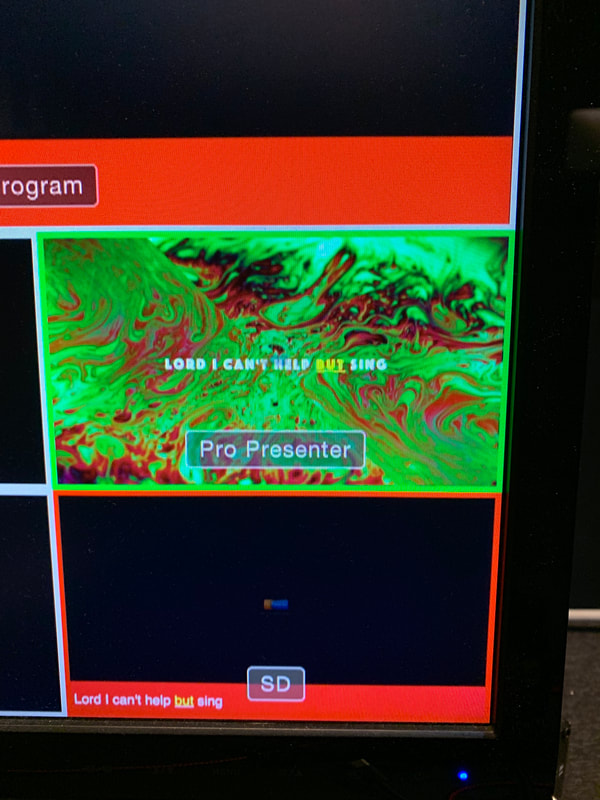
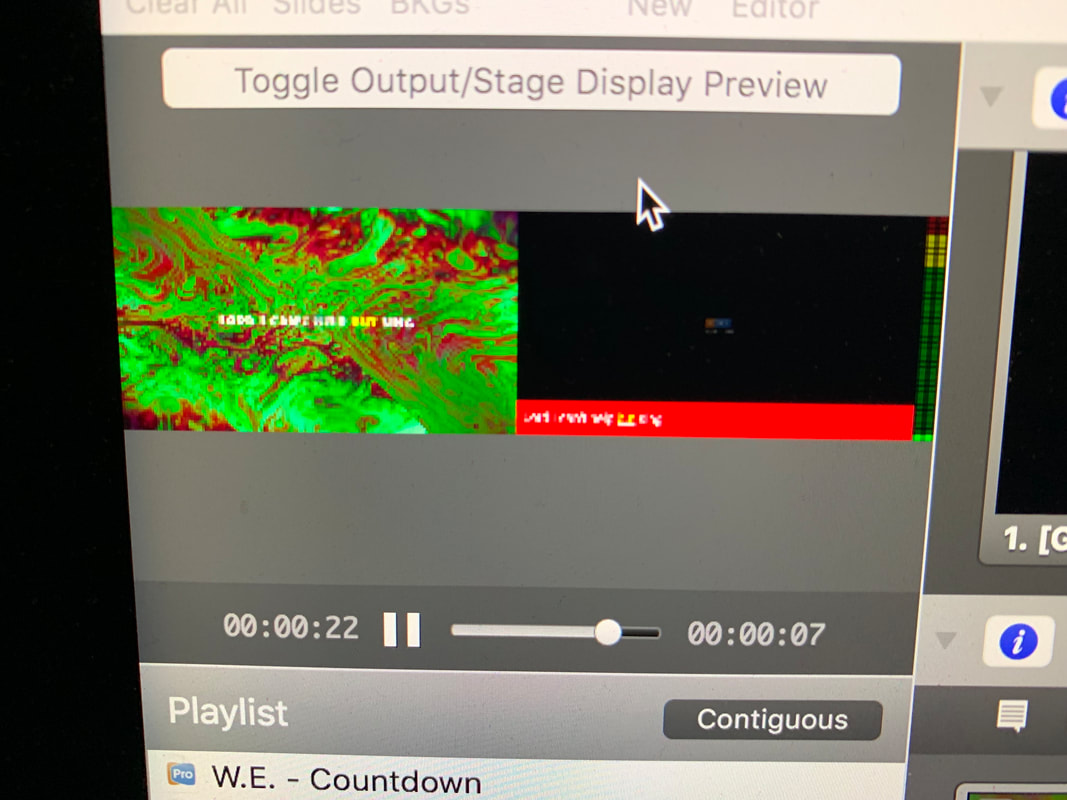
 RSS Feed
RSS Feed

